- September 3rd 2013
- SEO
XML Sitemap. Am I Bovvered?
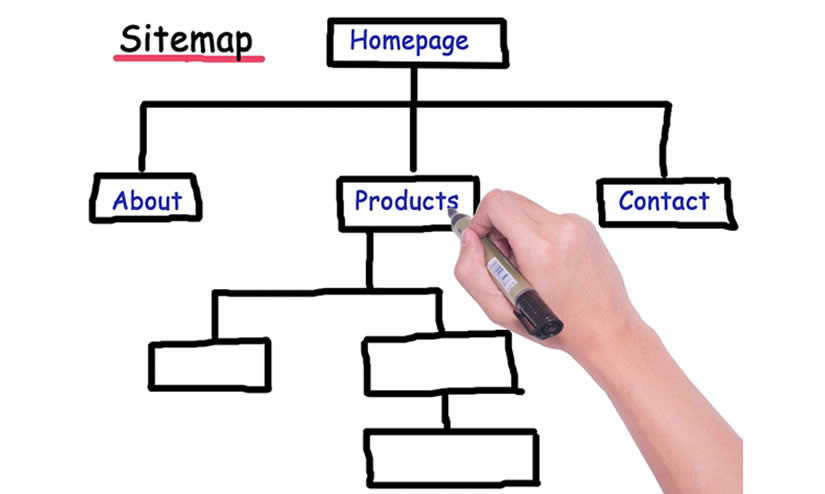
As an SEO, I run a lot of SEO audits. A lot. I use a tool like woorank (free tool, check it out!) to quickly check out a website, and see what it’s missing or could be improved to get it ranked better in Google.
And the [pullquote]3 top things I find missing 6 times out of 10 are an XML sitemap, a robots.txt file and a www redirect.[/pullquote] All 3 of these are important to make a website more Google friendly, but I want to focus on the XML sitemap:
- what it is
- why your website needs one
- how to get one (easier than you think, honest)
- and how to tell Google where it is (the bonus ball!)
What is an XML Sitemap?
This website has one. Check it out here: http://www.testareaforcopy.uk/tester/sitemap_index.xml. If you click on the first item in the list, http://www.testareaforcopy.uk/tester/post-sitemap.xml, it gives you a list of all the pages or posts (and all sorts of other things like images and attachments if necessary) in a nice easy list.
Much like a non-fiction book will have a table contents at the start detailing all the sections in the book, an XML sitemap does the same for a website.
Why do I need an XML Sitemap?
An XML sitemap is not for human beings, but for Google to quickly find all the content on your website, and hopefully rank it in their search results. In fact, here’s the official line from Google’s guidelines on XML sitemaps.
Won’t Google Just Find My Content Anyway?
They might do, as the Google spider crawls around websites looking at content. So they might go to your homepage, then find all the links there to your other pages and find those, no problem.
But, they might not find all your lovely web pages. If you think of it from Google’s point of view, there are millions and millions of websites out there. Can you imagine how much power and IT hardware Google needs to crawl all those websites, and then compute the results. It’s mind boggling how much. So it wouldn’t be surprising to find out that Google tries to make that crawling process more efficient. What business wouldn’t do the same to save on IT resources and a bit on the electricity bill !
So Google doesn’t always visit every single page on your website. And if the pages don’t change that often, the Google spider will pass by less often. It’s rumoured Google only follows 10-12 links from your homepage, so if you have more pages than that, it’s likely Google isn’t finding it all. Google likes XML Sitemaps because it’s an efficient way of finding all of the content on a website. [pullquote position=”right”]You the website owner are saying “Here’s my website content, Google. Come and get it!”[/pullquote].
Won’t an HTML Sitemap Work Just as Well?
Maybe. But Google has asked for the XML format because it can index it much more quickly and efficiently. And why risk Google NOT finding stuff on your website you’ve spent hours working on? Why did you spend all that time on it, if you DIDN’T want people to find it when searching on Google?
How Do I Check If I Have an XML Sitemap Already?
Easy. I’d recommend using this tool to check if you already have an XML Sitemap on your website. If you don’t, read on.
How Do I Create an XML Sitemap?
If you’re running a WordPress website, it’s very easy. Install a plug in called WordPress SEO and it will automatically generate an XML Sitemap for you. I use it for all my client’s websites and it’s fantastic. It does so much more, and really helps guide you with writing web content which is optimised for Google. My life as an SEO would be so much harder without it !
For a Joomla website, I’d recommend xmap or jcrawler. For Drupal, it starts to get more complicated, but here’s some guidance. Other content management systems (CMSs) will have there own XML sitemap generators, or your webmaster could also manually install an xml sitemap using a manual generator. This is better than nothing, but it won’t automatically update when you add new content.
Bonus Ball: Tell Google Where Your XML Sitemap Is !
Google should be able to find your XML sitemap, but why leave it to chance. There is a simple way to tell Google where it is, and at the same time, Google will tell you whether it’s in the right format and whether it has indexed all the pages. Here is the guidance from Google on how to do this, using Google Webmaster Tools. (don’t forget to use the WordPress SEO plug in mentioned above to quickly verify your website in webmaster tools.)
I Need Help!
If you’ve got stuck or need help or advice, please ping me in the comments below. Hopefully I can help you get your XML sitemap installed on your website and found by Google in no time.
- How Does the Google Data Leak Help Us Get Better Rankings? - June 4th 2024
- New: Manage Google Business Profile Manager in Google Search - June 7th 2022
- The Google Page Speed Update: What Can I Do About It? - July 6th 2021




